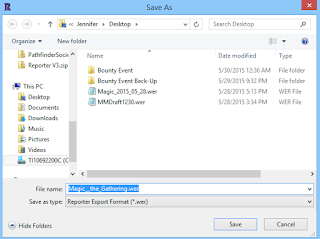Today's post was written by Level 2 Judge and North Carolina veteran Jeff Darran. Follow along for some stage perspective on result slips at large events :D
---
Let’s talk result slips and dealing with your scorekeeper!
---
Let’s talk result slips and dealing with your scorekeeper!
Hi there!
I’m going to talk about some of the experiences I had as a scorekeeper at GP Vegas.
I was scorekeeping Swiss side events for the first three days of the event, and
I was one of two scorekeepers for the Super Sunday Series event on Sunday.
I’d like to
talk with you all today about what to do with result slips. Result slips are
a big deal as a single missing slip can hold up an event and cost everyone
precious minutes. When there are multiple scorekeepers for the side events,
getting the slips in the correct result slips box can be tricky. At GP Vegas,
there were no less than 8 other Swiss scorekeepers on any of the four days,
meaning there were eight people sitting at a stage with a result slip box sitting
in front of them.
So, how do we get the slips in the right box?
How do you know which box is yours? There are a couple different answers for
this.
Side Events
In Vegas,
each scorekeeper had a sign taped to their box with the event that they were
scorekeeping listed on it.
On Thursday,
I was the scorekeeper for three events:
- 4:30 pm Legacy #2
- 5:00 pm Modern Masters Sealed #3
- 5:30 pm Modern #2
To make it
easier for the players, I had taped a sign to my result slips box that listed
each event on a single line, but in big bold face print. When you’re playing in
a side event at a Grand Prix like this, the result slips will most likely
(maybe not always though) have the actual event name listed near the top.
In Vegas,
they didn’t print with the event time, but my slips did say Legacy #2, Modern
Masters Sealed Trail #3, and Modern #2. This should make it easier on the
players when they come up to the stage and see a box with these labels to identify
which scorekeeper has which events.
Sometimes
there is only one scorekeeper for all the Swiss side events. Generally
speaking, this is what happens at Grand Prix presented by StarCityGames.com,
and Jenn is often that scorekeeper (I’m most likely the one you gave money to
in order to sign up for the event).
There’s a sign sitting near her that says something like “Sides Result
Slips.” If you are playing in a side event, please put your result slip in that
box. That’s all you need to do.
I realize these
two situations are not always the case. Before asking a scorekeeper – who is
usually swamped -- where the result slip in your hand goes, look at the box to
see if there’s a tournament listed there and see if that tournament matches the
name of the tournament on your result slip.
“Main” Events
Getting main event result slips to the right place can be tricky too. There were two of us scorekeeping the Super Sunday Series. We were sitting next to each other and we each had our own result slips box. My event was on blue paper: pairings were blue, result slips were blue, and the sheet that said when the round ended was blue. There was blue paper on the result box indicating that the blue result slips went in that box.
Getting main event result slips to the right place can be tricky too. There were two of us scorekeeping the Super Sunday Series. We were sitting next to each other and we each had our own result slips box. My event was on blue paper: pairings were blue, result slips were blue, and the sheet that said when the round ended was blue. There was blue paper on the result box indicating that the blue result slips went in that box.
All my
partner’s paperwork was on white paper. Sounds easy right? Nope. I easily had
50 players with result slips ask me if their slips went into my box. The only
other choice was a box all decked out in white paper.
If there is a way to make result slips easier or clearer, please feel free to comment and let me know. I’m always interested in things being easier.
Thanks for reading!
If there is a way to make result slips easier or clearer, please feel free to comment and let me know. I’m always interested in things being easier.
Thanks for reading!