Your probably won't need to make use of back ups much for your run-of-the-mill Friday Night Magic events, but for PPTQs, IQs, or other larger events, they can be invaluable.
At larger events, the scorekeepers make a back up every round. This does a couple things:
- It's a reset button if things break. Instead of rebuilding the entire event, you get to start from the most recent round.
- It makes a copy of files available to other staff members, which can be useful for referencing pairings and standings.
Some independent event series qualifiers, like StarCityGames.com Invitational Qualifiers, also require tournament files at the end of the event to verify the results. That file is basically a back up, and the process for creating it is the same.
Export
To export an event, find the Save menu from within the event. There's only one option under this menu: Export Event. Click on it.
Import
The option to import a back up isn't available from within the event, You'll need to go back to WER's main screen, the one from which you usually schedule and start events. This time, you're looking for the Open menu:
Click Import Event. (Restore Backup is NOT the option you want here. That's looking for a .dat file that has all of the information from all of the events you've run in WER on the computer you're using.) Similar to the dialogue from above, you'll be asked to choose a .wer file to import. If you changed the file name, you shouldn't have much trouble finding the right tournament ;)
Once you choose the file you want to import, you might see a warning like this:
Any file with the same sanctioning number as a tournament that's active under your WER login will prompt this pop-up. If you're importing a file in a different state -- in a different round, with different players, or before whatever exploded that necessitated restoring a back up -- it will completely overwrite the file that WER is currently accessing. Most of the time this is a good thing.
And that's it! The process for exporting and importing events is from WER is fairly straightforward, and having a back up can save you quite the headache :)
Export
To export an event, find the Save menu from within the event. There's only one option under this menu: Export Event. Click on it.
You'll see a familiar save dialogue. The default file name is [Event Name in WER].wer. The default event names are based on the type of tournament you're exporting and will be very similar. If you're creating back ups of multiple events in one place, you should rename the file to something more distinguishable. I like to use the date and format, and when that's not enough (like at Grand Prix where they may be two Standard events on Saturday), the event's start time.
Import
The option to import a back up isn't available from within the event, You'll need to go back to WER's main screen, the one from which you usually schedule and start events. This time, you're looking for the Open menu:
Click Import Event. (Restore Backup is NOT the option you want here. That's looking for a .dat file that has all of the information from all of the events you've run in WER on the computer you're using.) Similar to the dialogue from above, you'll be asked to choose a .wer file to import. If you changed the file name, you shouldn't have much trouble finding the right tournament ;)
Once you choose the file you want to import, you might see a warning like this:
Any file with the same sanctioning number as a tournament that's active under your WER login will prompt this pop-up. If you're importing a file in a different state -- in a different round, with different players, or before whatever exploded that necessitated restoring a back up -- it will completely overwrite the file that WER is currently accessing. Most of the time this is a good thing.
And that's it! The process for exporting and importing events is from WER is fairly straightforward, and having a back up can save you quite the headache :)

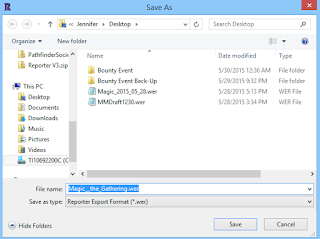


No comments:
Post a Comment